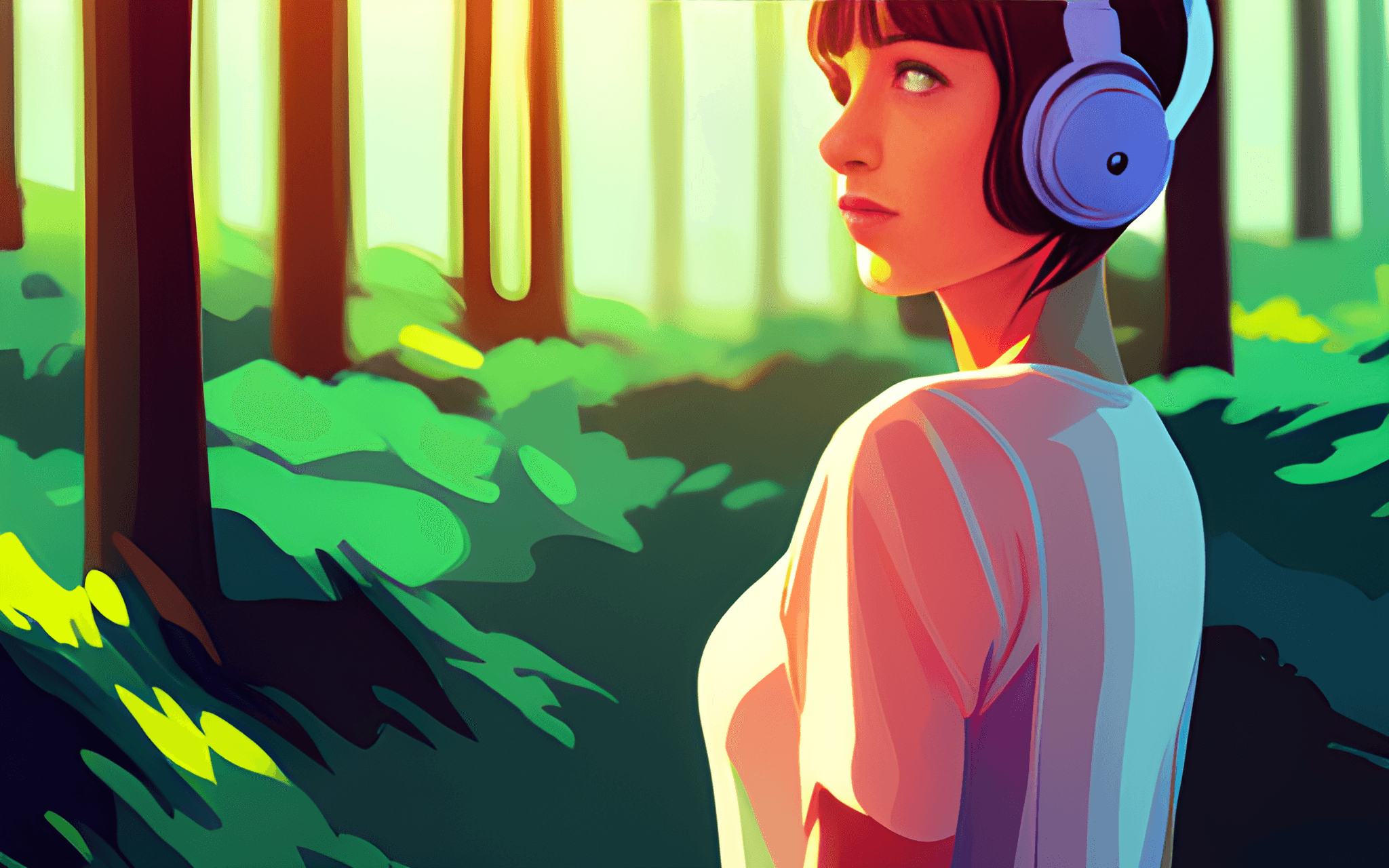Resolving the "alternative page with proper canonical tag" Error
By RG team · 9 min read
Last Updated on June 6, 2023
Wait a minute...
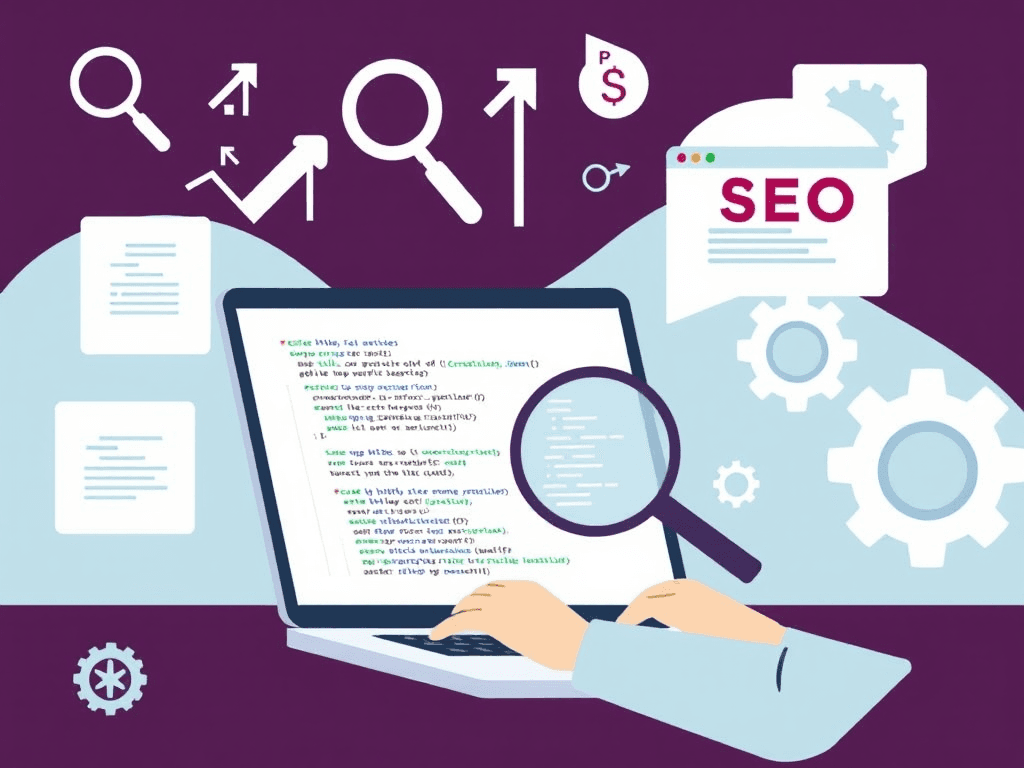
Introduction

Photo by Damian Zaleski on Unsplash
If you are a content creator or website owner, you may have come across the term "alternative page with proper canonical tag." Canonical tags are crucial for search engine optimization (SEO), and ignoring them could harm your website's visibility on search engines. In this article, we will explain what an alternate page with a proper canonical tag is and why it matters. We will also provide you with practical advice on how to identify, fix, and prevent alternate pages with proper canonical tag errors.
Canonical tags are useful in preventing duplicate content issues that could occur when multiple URLs have similar or identical content. Canonical tags tell search engines which version of a webpage is the "main" version that should be indexed and displayed on search engine results pages (SERPs). Canonical tags are powerful tools for SEO, but their misuse can lead to the creation of alternate pages with proper canonical tag errors. We'll explain why that's important and what to do about it in this article.
Understanding Canonical Tags
Before we dive into the concept of an alternate page with proper canonical tag, let's first understand the basics of canonical tags. Canonical tags tell search engines which version of a page is the original or primary version. These tags are HTML elements that you add to the page headers. They are a kind of “hint” that search engines use when deciding which page to rank in search results.
Sometimes, you may have multiple URLs with similar content on your website. This could happen when you have different versions of a webpage that are only slightly different from each other, but the search engines may see them as separate pages with the same content. In this instance, applying a canonical tag tells the search engines that the main version of the webpage is the original page and the other similar pages are simply versions of it.
The canonical tag effectively condenses multiple pages with the same content into a single version that receives all the ranking value and traffic instead of being spread across multiple pages. In addition to SEO benefits, the use of canonical tags can also improve website performance metrics and reduce duplicate content errors. So, now that you know what canonical tags are let's explore the alternate page with proper canonical tag error.
What is an Alternate Page with Proper Canonical Tag?
According to Google, "alternate page with proper canonical tag" status means that Google has identified duplicate pages that are correctly canonicalized. In simpler terms, there are two versions of a page on your website that have the same canonical URL. Google Search Console will show an "alternate page with proper canonical tag" warning message to indicate that the duplicate version will not be indexed and only the main version of that page will be indexed.
It's important to note that while alternate pages with proper canonical tags do not pose a massive problem, failing to fix them can lead to various SEO issues. Webmasters pay attention to alternate pages and push to resolve them for a seamless SEO strategy and user experience as well. Below are some of the ways to fix alternate pages with proper canonical tag errors.
Causes of Alternate Page with Proper Canonical Tag Errors
There are several causes of alternate pages with proper canonical tag errors. Webmasters and content creators must understand the root cause of alternate page errors to prevent them from recurring. Below are some of the most common causes of alternate pages with proper canonical tag errors.
1. Improperly Set Up Canonical Tags
In many instances, the root cause of alternative page errors is an inadequate interpretation of canonical tags. There are instances where canonical tags may be assigned to pages that already have other canonical tags. Canonicalizing two pages can create a loop, and thus search engines may end up viewing them differently.
2. HTTP and HTTPS Confusion
Another common cause of alternate pages with proper canonical tag errors is HTTP and HTTPS confusion. Search engines may view HTTP and HTTPS versions of your website as separate pages, leading to duplicate content errors. It is essential to ensure that all URLs on your website are using a similar URL type.
3. Incorrect Redirects
Webmasters may redirect pages to random places on their website, causing an error in the canonical URL. This error creates an alternate version of the page, leading to an alternative page error. As such, it is essential to be careful when redirecting pages on your website to prevent alternate page errors.
4. Duplicate Content Issues
Duplicate content is always bad for your website's SEO, and it's no exception for alternate page errors. Google penalizes websites with duplicate content that underperform or fluctuate in SERPs results. Webmasters should, therefore, be vigilant and remove duplicate content on their websites.
In the next section, we'll look at the impacts of alternate page errors.
Impacts of Alternate Page with Proper Canonical Tag Errors
Although an alternate page with proper canonical tag status may not seem dangerous, it can have adverse impacts on your website. Here are some of the effects of alternate page errors:
1. Negative SEO consequences
As we mentioned earlier, having multiple identical versions of a page on your website can lead to duplicate content penalties. This can negatively affect your website's SEO by causing search engines to view your content as low-quality or spammy. As such, it will be hard to rank, and traffic will significantly reduce.
2. Loss of Website Credibility and Authority
Websites with duplicate pages, including alternate pages with proper canonical tags, are often seen as non-credible, unprofessional, and low-quality. These websites typically appear further down the search engine results page and may not attract the right audience.
3. Revenue Loss
Another impact of alternate pages with proper canonical tag errors is revenue loss. Duplicate content and poorly optimized pages may cause your website to have a reduced quality score, resulting in the reduction of AdWords revenue you can receive, affecting your revenue margins.
As you can see, although an alternate page with proper canonical tag is not a huge issue, it can lead to a variety of serious SEO problems. Therefore, it’s essential to find and fix it right away. In the next section, we will show you how to identify alternate pages with proper canonical tag errors.
How to Identify Alternate Pages with Proper Canonical Tag Errors
The first step in identifying alternate pages with proper canonical tag errors is by using Google Search Console. This tool will help you monitor your website's performance and identify areas that need optimization. Here's how to identify alternate pages with proper canonical tag errors:
1. Check on Google Search Console
To identify alternate pages with proper canonical tag errors in Google Search Console, click on "Coverage" under "Index." Scrolling down, find the "Alternate page with proper canonical tag" tab, where Google will list all the alternate pages. From there, you can decide on the necessary action to take.
2. Use Website Crawling Tools
Apart from Google Search Console, you could also use website crawling tools to identify alternate pages with proper canonical tag errors. These tools scan your website and identify pages with the same or similar URLs that use canonical tags.
3. Identify Duplicate Content
Another way to identify alternate pages with proper canonical tag errors is to search for duplicate content. You can use online tools that compare web pages and determine if they are identical or have similar content.
By following these practical steps, you should identify all the alternate pages with proper canonical tag errors on your website. In the next section, we'll show you how to fix alternate pages with proper canonical tag errors.
How to Fix Alternate Pages with Proper Canonical Tag Errors
Once you've identified an alternate page with a proper canonical tag error, you should act swiftly to resolve it. Below are some of the steps you can take to fix alternate pages with proper canonical tag errors:
1. Change Canonical Tags
The simplest way to fix alternate pages with proper canonical tag errors is to change the canonical tags. Look for pages that have the same or similar content, and make sure they have unique canonical tags assigned to them.
2. Remove Duplicate Content
If the alternate page with a proper canonical tag error is due to duplicate content, edit the content to make them unique. This action will remove any conflicting canonical tag issues, and the appropriate content will show in SERPs.
3. Use Permanent Redirects
In the case of alternate versions and different URLs that accidentally point to the same content, a permanent redirect could resolve the problem, as it indicates which page should be indexed.
4. Fix HTTPS and HTTP Confusion
Ensure that your website URLs are all using the same URL type. In case you're running into issues using different URL types, use a permanent redirect to inform Google and other search engines where to direct browsers.
By following the above steps, you will resolve all alternate pages with proper canonical tag errors on your website and optimize your website for SEO.
In the next section, we will provide you with some best practices to prevent alternate pages with proper canonical tag errors.
Best Practices for Preventing Alternate Pages with Proper Canonical Tag Errors
Preventing alternate pages with proper canonical tag errors is often easier than fixing them. Here are some best practices to help you prevent alternate pages with proper canonical tag errors:
1. Use a Standard URL format
Always use an identical URL format for similar pages. This means that every version of your website URL should be consistent and have the same format. This uniformity eliminates any confusion that originates from similar URLs.
2. Use Canonical Tags Correctly
It is essential to use canonical tags on a page to indicate its original source. This tag helps search engines understand the correct version of a page to index in their SERPs.
3. Ensure all Pages on Your Site have Canonical URLs
All pages on your website must have canonical URLs in place to prevent duplication of pages. This ensures that even pages that do not require the use of canonical tags have links to themselves.
4. Monitor Your Website Regularly
Regularly checking for any alternate pages with proper canonical tag errors can prevent erroneous content from being indexed. It’s crucial to use tools such as Google Search Console and website crawling tools to monitor your website regularly.
By implementing the above best practices, you will significantly reduce the chances of experiencing alternate pages with proper canonical tag issues on your website.
Conclusion
In conclusion, managing alternate pages with proper canonical tags is not an option for content creators who want to remain relevant in the ever-evolving digital environment. To maximize your SEO efforts, it's crucial to determine what causes these errors, identify them, and fix them immediately. By applying the best practices suggested above and always monitoring your website regularly, you will have minimal to no issues with alternate pages with proper canonical tags.