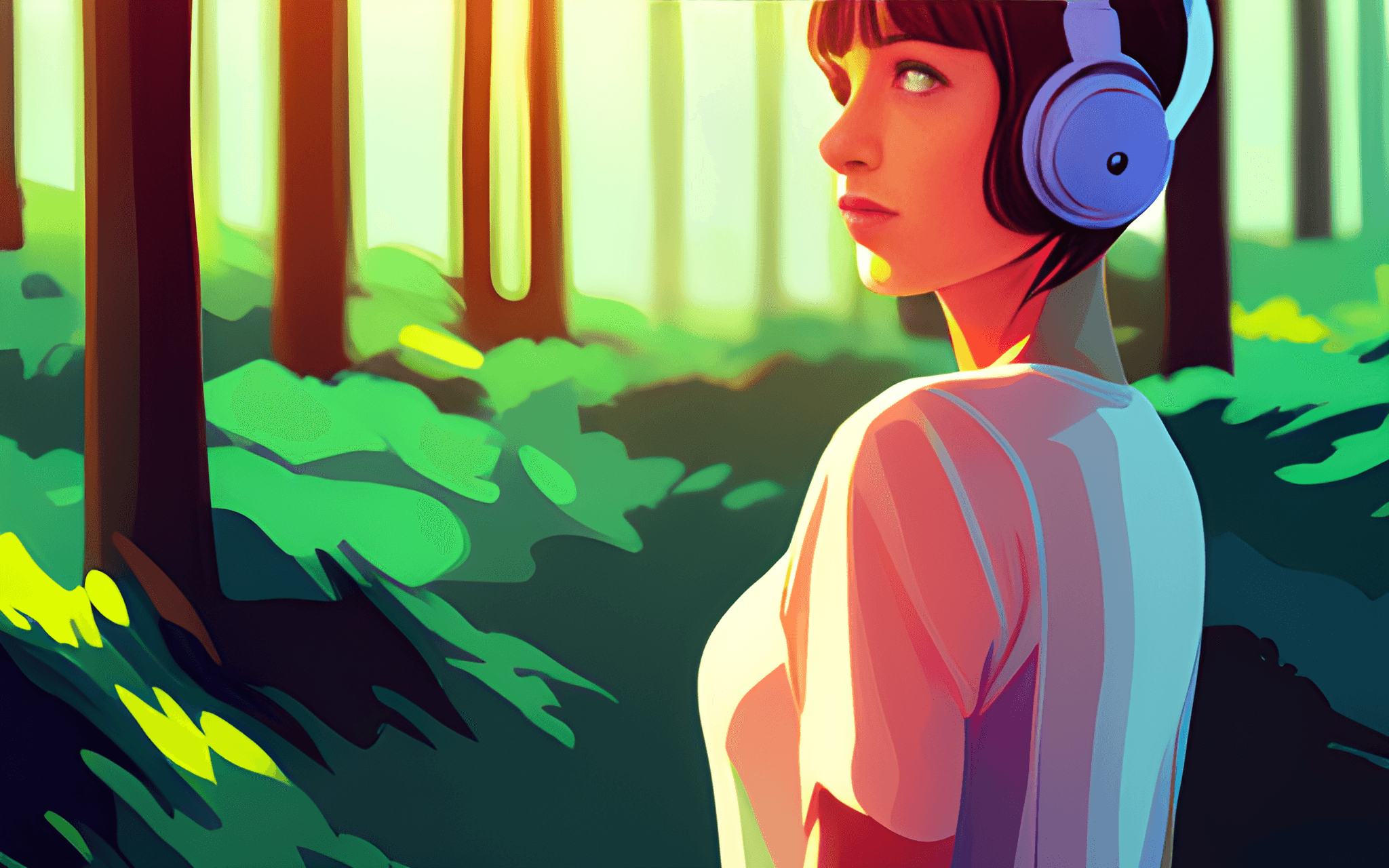How to fix "Google could not determine the prominent video on the page"
By RG team · 7 min read
Last Updated on June 7, 2023
Wait a minute...
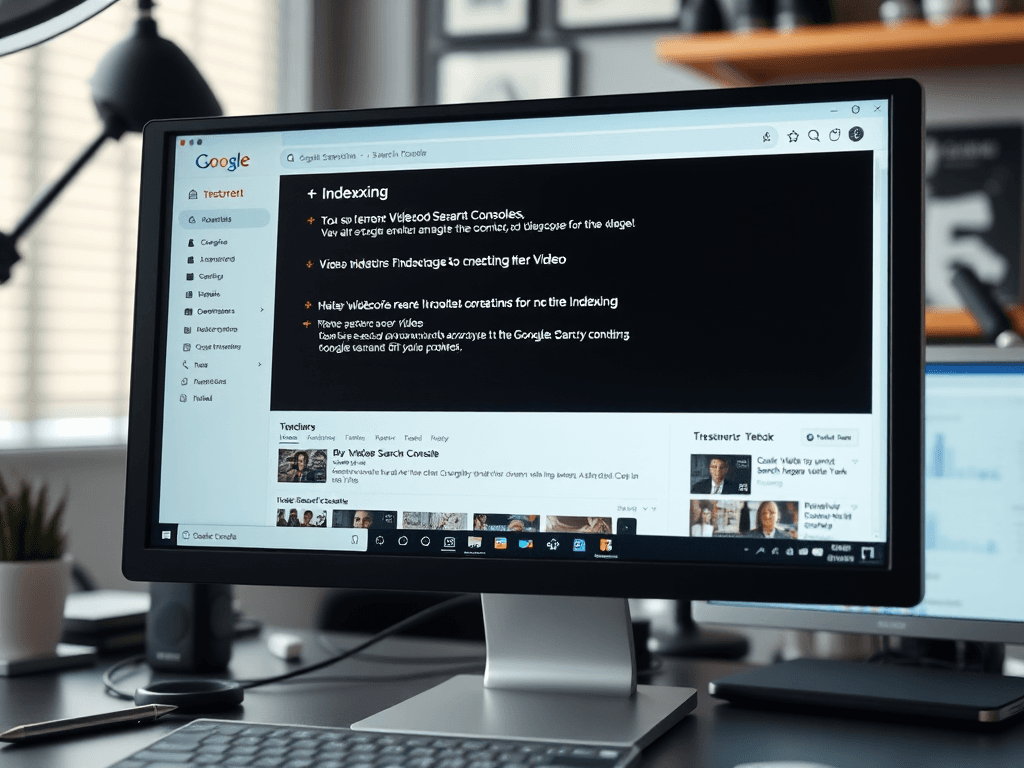
Introduction

Photo by Mohammad Rahmani on Unsplash
As a content creator, there is nothing more frustrating than encountering a website issue that prevents your videos from being indexed and found by your target audience. One common error that content creators face is the 'google could not determine the prominent video on the page' message. This error message often appears when Google is unable to determine which video on your page is the most important. As a result, the video or videos on your page are not indexed, causing them not to appear in search results.
In today's digital world, video content is a critical component of content marketing strategies, with video being a popular and effective way of engaging with audiences. With the rise of video, this error message could prove detrimental to your website's audience reach and engagement rates. Thus, this article will delve deeper into the 'google could not determine the prominent video on the page' error message - what it means, why it occurs, and how to fix it.
We will also highlight the benefits of having indexed video content and why it's vital for every content creator to ensure that their videos are indexed correctly. With that said, let's get started and arm ourselves with the knowledge and tools to prevent and correct this error from affecting our video content's indexing and reach.
What is 'google could not determine the prominent video on the page'?
'Google could not determine the prominent video on the page' is an error message that often appears when Google tries to index video content on your website. It can mean either that Google found a video on your page but assessed it as too far down or too unimportant in regards to the page to be included in the video search results. When the error message appears, it means that Google can't determine which video on the page is essential, affecting its ability to index and display the video content in the search results.
There could be several reasons why the error message appears, including that your page contains more than one video, and Google can't determine the most important video to display. Additionally, it could indicate that your video is in a format that Google doesn't support, making it un-indexable. In some cases, Google might ignore the file extension when trying to index the video, especially if it's the main content on the page. In contrast, on pages where the video is supplementary content, you may see unsupported format errors.
Despite the error message possibly hinting at the video's insignificance on the webpage, this isn't always the case. The prominence of the video is a factor that determines whether or not the error message appears. It's essential to note that positioning your video above the fold or increasing its size doesn't guarantee that it will be adequately indexed. The next section will discuss how to fix the error message for improved indexing while we will cover more about web page positioning and video format in later sections.
How to Fix 'google could not determine the prominent video on the page'
If you've encountered the 'google could not determine the prominent video on the page' error message, there are several ways to fix it. The following are some possible solutions:
Move Your Video Above the Fold
One way to fix the error message is by moving your video above the fold. The fold is the section of a webpage that's visible without having to scroll down. If your webpage contains a single video, moving it to the top of the webpage ensures that your visitors can view it without needing to scroll down, hence increasing the video's prominence and the likelihood that Google will index it correctly.
Resize Your Videos
Another way to correct the error message is by resizing your video. Often, Google may assess your video as too small to be prominent, causing it to ignore it when trying to index it. Resizing your video to dimensions that are above the minimum required size for Google to identify its prominence, which is approximately 128 x 128 pixels, is likely to fix the error message.
Request Google to Reindex the URL
Once you've applied the above fixes, it's crucial to request Google to reindex your URL. When you request Google to reindex your URL, it will check the page for updates and changes and update its search results as necessary.
It's worth noting that these fixes may not work in all cases, especially if your video is not in the right format or not recognized as the main content on your webpage. In such cases, you may need to re-think your video content's positioning, file format, or content strategy. The next section will cover why videos on pages aren't indexed while addressing some of the possible solutions.
Reasons why videos in pages aren't indexed
There could be several reasons why videos on pages aren't indexed. Some of these reasons include:
Video not in supported format
Google judges the video format based on the file extension. Videos must be in a format that Google supports to be indexed correctly. If your video is not in a supported format, you may encounter the 'google could not determine the prominent video on the page' error message when trying to index it.
Video is supplementary content on the page
When video content is supplementary to the webpage, it lowers its relevance and prominence on the page, making it less likely to be indexed. Google prioritizes the main content on web pages, making less relevant content difficult to index, resulting in the error message. If your video is supplementary and you are optimizing for search, you may consider featuring it more prominently on the page to increase its relevance and, by extension, its likelihood of being indexed.
It's crucial to understand that these are not the only reasons why videos on web pages may not be indexed, but they are some of the most common. If your video is in a supported format and is featured prominently on your webpage, but it still doesn't get indexed, you may consider troubleshooting using Google Search Console. The next section covers troubleshooting using Google Search Console.
Troubleshooting with Google Search Console
Google Search Console is a free tool that enables you to monitor, maintain, and optimize your website's visibility on Google search. You can use Google Search Console to determine whether your video content has been indexed and to identify and fix indexing issues, including the 'google could not determine the prominent video on the page' error message.
Understanding the Video Indexing Report
Google Search Console's Video Indexing Report is a tool that helps you understand which pages on your website have indexed videos, the number of videos indexed per page, and their average performance. To access the Video Indexing Report, head over to your Google Search Console dashboard, select 'Overview' then 'Enhancements.' From here, you can access the report, which will give you an overview of how well your videos are indexing.
Live testing with URL Inspection Report
If you've made changes to your video content, it's essential to request a reindexing using the URL Inspection Report. The report provides information regarding any indexing issues that may affect your video's visibility. When using this tool, it's crucial to examine the screenshot to see the page as Google sees it. The screenshot will give you a visual representation of the web page, helping you understand where to make necessary changes to optimize your video for indexing.
By leveraging Google Search Console's Video Indexing Report and the URL Inspection Report, you can troubleshoot indexing issues and identify the root of the 'google could not determine the prominent video on the page' error message.
Conclusion
In conclusion, the 'google could not determine the prominent video on the page' error message can significantly impact the indexing and visibility of your video content. However, by understanding the various causes, you can take steps to fix and prevent the error message from impacting your website's search rankings. It's essential to move your video above the fold, ensure it's in a supported format, and request reindexing after making changes to your video's content or placement. Ultimately, by leveraging Google Search Console, you can troubleshoot indexing issues and get your video content correctly indexed, ensuring that it is visible to your audiences, promoting engagement, and driving the success of your online content.