When is the Best Time to Post YouTube Videos?
By Rexter Marqueses · 6 min read
Last Updated on September 13, 2022
Wait a minute...

After carefully selecting a topic that would generate a lot of interest from its viewers, researching materials and information tidbits, spending long hours of shooting and editing and re-editing the videos, and making the final takes and cuts, it seems that the next step for the content creator would be the easiest and the simplest: uploading the video. However, unlike what we initially thought, this process plays an important role in the success of the content creator’s video. Thus, the thought to ponder is this – when is the most opportune time to upload YouTube videos?
To those that are looking for a solution that fits all, unfortunately, there is no single time for content upload. You need to consider a myriad of factors pertaining to your audience, such as, but not limited to, location, preferences, and inclinations.
Looking at the Data
Many data networks and brands have conducted their respective research to determine the most strategic time to upload videos.

According to Frederator Networks, this has been their most asked question. As such, in a study, it shows that posting between 2 o’clock pm to 4 o’clock pm (both Eastern Standard Time or EST) on weekdays and between 9 o’clock am to 11 o’clock am ( both EST) on weekends would work best on average. However, Boosted postured that posting on Sunday, either at 11 am or 5 pm (EST) is best. HowSociable, on the other hand, favors 2 to 4 pm (EST) as the most effective time and Thursday and Friday as the most effective days.
Average Best Time to Post
Taking into consideration all the data that was presented by different brands, it can be seen that the most common time across all would be 2 o’clock pm to 4 o’clock pm should you post on weekdays and between 9 o’clock am to 11 o’clock am on weekends, both on Eastern Standard Time (EST). However, do take these summaries with a grain of salt: these are all averages and made general assumptions as to the demography, preference and location of the audience.
Posting on a Weekday
Should you wish to schedule the posting of your a weekday, the suggested time slot would be to post it between 2 o’clock pm and 4 o’clock pm (all EST) during Mondays, Tuesdays, and Wednesdays. However, for Thursdays and Fridays, the most strategic time slots would be between 9 o’clock in the morning and 11 o’clock in the morning.
Posting on a Weekend
Weekends, on the other hand, paint a different story. It pays to be an early riser if you plan to post on Saturdays and Sundays as research shows that, on average, the most strategic time for uploading videos would be between 9 o’clock in the morning and 11 o’clock in the morning.
Using Analytics
Utilizing the results of the average best times as seen and suggested by different brands would be a smart move. However, being scientific about it by taking advantage of the power of analytics available in the platform itself would give you stronger results as its data will actually come from your site.
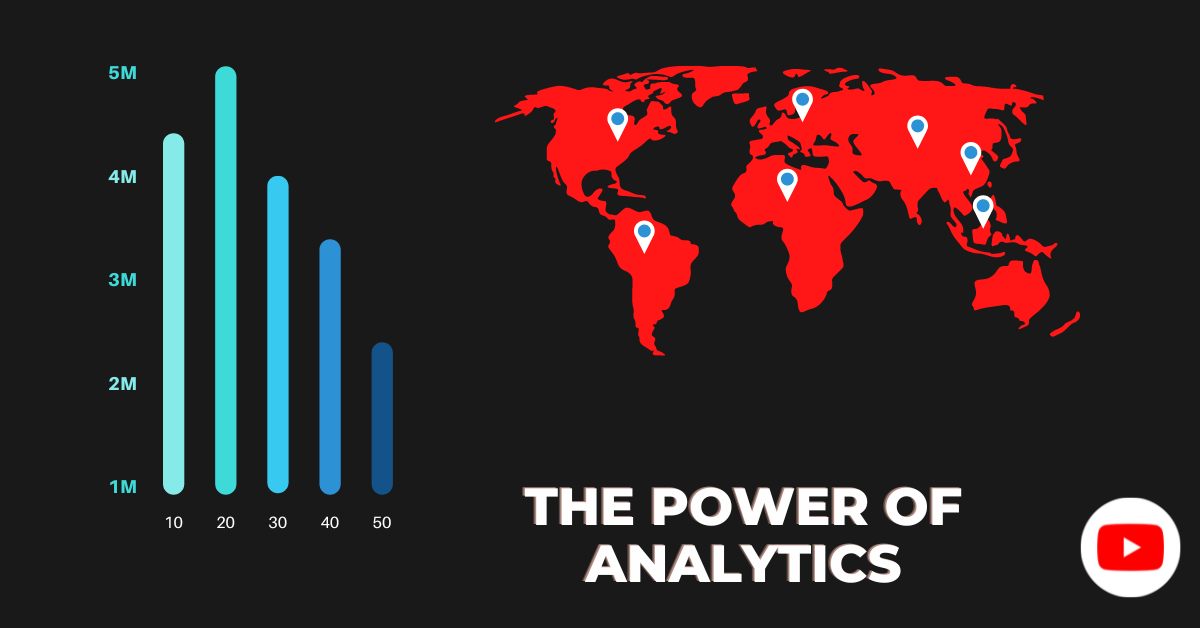
YouTube Analytics: When Your Viewers are on YouTube
This can be found in the Audience tab of your YouTube Analytics. According to YouTube Help, this feature shows you when your viewers are online across YouTube in general in the last 28 days. This can be a powerful tool for you; you can use this information to better schedule your uploads, and a good overview as well in understanding your viewers’ time preferences. A proper caveat: this feature is only available if your channel generates enough traffic to produce the data. In the event that you were not able to see this, take heart: this is not the end of the world, or in this case, upload, for you.
YouTube Analytics: Realtime Analytics report
In the event that your YouTube channel has no When your viewers are on YouTube yet, fear not. The Realtime Analytics report feature is still available to you. Through this, you can see when your videos got the most views during the last 48 hours as well as the last sixty minutes. With this, you can determine the peak hour on any given day.
Keep in mind: Upload at least two hours before the peak hour(s)
Many of us think that, once we were able to determine the peak hours or the time where the channels had the most traffic, it would be logical to upload the videos on those times. However, it was far from it. It is best to remember that when uploading videos, YouTube still indexes and analyzes it so as to assess its contents and match it to appropriate viewers. To make utilizing this more efficient and reliable, it is best though to collate data for a while so you can create an average, making the data more reliable.
Tips for New Content Creators
To those who are new to the world of content creation, welcome! The road ahead may be daunting but fear not. The research made by creators and brands of yore can be made as your stepping stone to guide you.
Understandably so, as a newcomer, your channel will not have much traffic at first. Given this, it is best to take advantage of the average time as we have mentioned above. From there, make use of the analytics available to you once data becomes available in your channel, and work your way from there. As you get to know more about your viewers, you’ll be in the best position to determine the most appropriate time to upload the videos which would maximize viewership in your channel.
Does It Really Matter?
With all the fuss about finding the most optimal time for uploading the video, a question begs to be answered: does time really matter?

From one perspective, the answer is in the affirmative. One study shows that the first two hours of the upload time are crucial and create a lasting impact on the visibility of the video. Moreover, the strategic upload time would rake in the much-needed views in the video’s first few hours. This, then, would help in its relevance and visibility, which then translates to more channel traffic, which could only be good for you and your channel.
On the other hand, more than the timing, it is the very essence of your video that matters – the message it wants to convey, the meaning it has for the viewers, and the message you want to share. Making YouTube a platform that would amplify your voice to tell your story – now that is what matters in the long run.



